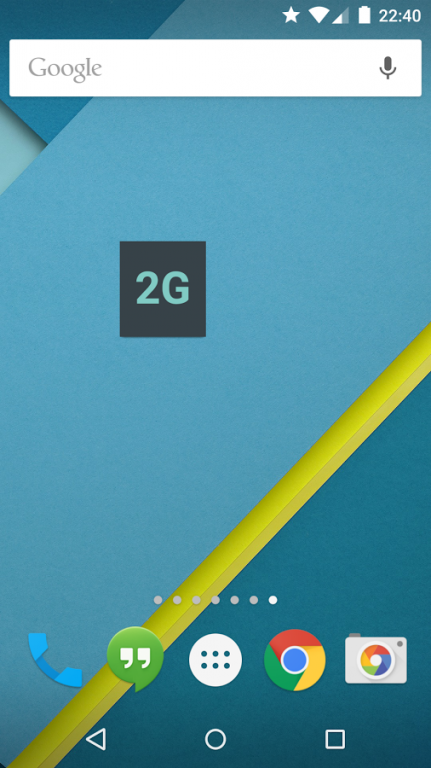Toggle Network Type 5.0 (root) 1.1.6.0
Paid Version
Publisher Description
Featured on
✓ xdadevelopers : http://www.xda-developers.com/android/toggle-network-type-lollipop/
The first and only widget to toggle preferred network type on Android™ 5.0/5.1/6.0! With Locale/Tasker support!
About
Easily toggle your preferred network type with this widget. Select from all available types via the settings, e.g. 2G, 3G, LTE, 2G/3G, etc., and cycle through them by clicking on this widget. Works on Android™ 6.0 (Marshmallow) and Android™ 5.0/5.1 (Lollipop).
Please note: Depending on your device and carrier when using certain modes, e.g., LTE only, you might be unable to send or receive calls, SMS, etc. This is a technical limitation and has nothing to do with this app. Please keep this limitation in mind in case you are not sure whether you are affected by it or not.
Important: This app requires root. Use at your own risk. If you don't know what "root" is, then don't install this app. It won't work without root!
Features
● Widget (cycle through selected network types)
● Locale/Tasker compatible plugin (set specific network type or toggle to next)
● Shortcut (set specific network type or toggle to next)
● Custom names for network types (text shown on the widget)
● Custom background image or color
● Configure text size and color
Installation
Please add the widget or shortcut to your home screen via your launcher.
Use a Locale/Tasker compatible automation tool to create tasks which use this app's plugin.
Please note: The widget is passive. Thus, it has to request root every time it is refreshed. Although the battery impact is negligible, this usually results in frequent (Toast) messages indicating that the app was granted root rights. Please refer to your superuser management app if you'd like to disable those messages specifically for this app.
Requirements
On Android 5.0 and later when SELinux is set to enforcing: a superuser app with support for a SELinux context parameter (-cn). Currently, only SuperSU supports this parameter.
Refund policy
You can request a refund of this app within three days after your purchase. Contact me via email ( apps@cygery.com ) and include your order number. Also, if you didn't like the app, please tell me why so I can continue improving it. Thanks.
For customers outside the European Union:
You might have to pay taxes to your local tax authority. You are solely responsible to withhold and/or pay any due taxes in this case.
Android is a trademark of Google Inc.
About Toggle Network Type 5.0 (root)
Toggle Network Type 5.0 (root) is a paid app for Android published in the System Maintenance list of apps, part of System Utilities.
The company that develops Toggle Network Type 5.0 (root) is Erwin Goslawski. The latest version released by its developer is 1.1.6.0.
To install Toggle Network Type 5.0 (root) on your Android device, just click the green Continue To App button above to start the installation process. The app is listed on our website since 2015-10-07 and was downloaded 4 times. We have already checked if the download link is safe, however for your own protection we recommend that you scan the downloaded app with your antivirus. Your antivirus may detect the Toggle Network Type 5.0 (root) as malware as malware if the download link to com.cygery.togglenetworktype is broken.
How to install Toggle Network Type 5.0 (root) on your Android device:
- Click on the Continue To App button on our website. This will redirect you to Google Play.
- Once the Toggle Network Type 5.0 (root) is shown in the Google Play listing of your Android device, you can start its download and installation. Tap on the Install button located below the search bar and to the right of the app icon.
- A pop-up window with the permissions required by Toggle Network Type 5.0 (root) will be shown. Click on Accept to continue the process.
- Toggle Network Type 5.0 (root) will be downloaded onto your device, displaying a progress. Once the download completes, the installation will start and you'll get a notification after the installation is finished.